Did you know you can block someone on Cash App to stop them from sending you payments or spammy requests?
Cash App has built-in privacy features that allow users to block other accounts—whether it’s to avoid scams, unsolicited requests, or just to stop communication with a specific user. Unfortunately, scammers sometimes use this same feature to block victims after fraudulent transactions.
In this post, you’ll learn exactly how to block a user on Cash App, stop incoming payment requests from strangers, and even how to manage merchants and your account history.
✅ What Happens When You Block Someone on Cash App?
When you block someone on Cash App:
- They will no longer be able to send you money or payment requests.
- Your $Cashtag will not show up when they try to find you.
- To them, it may seem like your account is inactive or flagged.
It works similarly to blocking someone on social apps like WhatsApp or Instagram—your account becomes invisible to the blocked user.
If you’re frequently getting spammy payment requests from random $Cashtags, you can also disable requests entirely or limit them to your contacts only.
🔒 How to Block Someone on Cash App
⚠️ Note: You can only block someone if you have a previous transaction or request history with them.
Here’s how to block a user:
- Open Cash App on your device.
- Locate a past transaction or request from the person you want to block.
- Tap the profile icon or transaction details.
- Click the three dots (⋯) at the top-right corner.
- Select “Block this Person.”
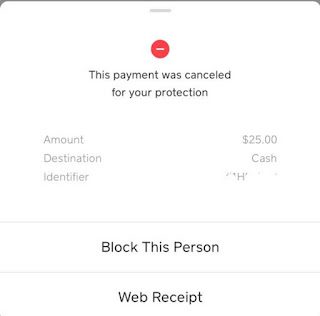
To unblock the person, repeat the same steps and choose “Unblock.”
🚫 How to Block Incoming Payment Requests from Strangers
Tired of spam requests? You can limit or completely disable incoming payment requests.
Here’s how:
- Open Cash App and tap your profile icon.
- Go to Privacy & Security.
- Under the Requests section:
- Toggle OFF “Incoming Requests.”
- OR allow only contacts to send you requests by enabling “Sync Contacts.”
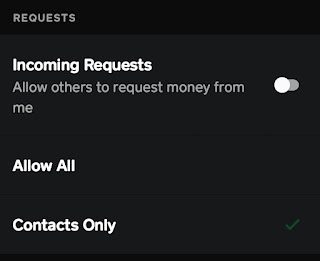
This helps prevent unsolicited requests from unknown users and improves account security.
🛍️ Can You Block Merchants on Cash App?
Yes. If you want to block a merchant you’ve previously interacted with:
- Go to your profile settings in Cash App.
- Contact Cash App support and request to block the specific merchant.
You can also unblock them later by reaching out to support again.
🧾 Can I Clear My Cash App Transaction History?
Unfortunately, no—Cash App does not allow users to delete their transaction history.
Because it’s a financial platform, all transactions must remain logged for record-keeping and legal compliance—similar to banks like Chase or Wells Fargo.
The only workaround: close your Cash App account and start fresh with a new one.
🧠 Final Thoughts
Blocking someone on Cash App is an effective way to keep your account safe from scams or spammy payment requests. You can also limit or disable incoming requests altogether for better control over your account activity.
Have a merchant that keeps charging you? Reach out to support and have them blocked too.
If you found this guide helpful, consider checking out our related tutorials on Cash App security and account settings.
