How to Add the Follow Button to a Personal Facebook Profile
Most facebook Marketers, Businesses and Brands don't like people sending them unsolicited friend requests especially when they already have Facebook friends who are more like potential customers.

That's where the quest of converting your personal Facebook profile to something that looks like a page by activating the follow button comes in, enabling new clients to follow you.
This upgrade is very much necessary for businesses, brands or famous persons who don't want to go through the stress of getting a page for themselves.
Some of the benefits of adopting the follow button for your brand or business is that:
- People who follow you can see your updates on their news feed.
- Unlimited amount of followers bypassing the usual Facebook 5000+ friend limit.
- All your friends automatically become followers on conversion.
- Followers can share your posts and attract other followers
- Unfriending someone doesn't remove them from your followers' list except you block them
- People who send you a friend request automatically become followers unless you block them.
- You'll gain more exposure in the news feed due to the Facebook news feed algorithm and lots more...
Now that you've seen some of its benefits, you can proceed let's show you how to turn on the follow button on your personal profile.
How to Add a Follow Button on Facebook
- Open either your Facebook or the lite app
- Click on the 3 Horizontal lines at the top right-hand side, a drop-down menu will appear
- Scroll down to Settings
- Find and click on "How People Find and Contact You".
- Change the selection in the "Who can send you friend requests?" option to the "Friends of Friends"
- Next, go back to settings and click on "Followers and Public Content"
- Select "Public" under the "Who Can Follow Me" section.


That's it.
You can go to your profile, click on the 3 horizontal dots and select "View as" to check out the demo version of how your page will be displayed to Facebook users.
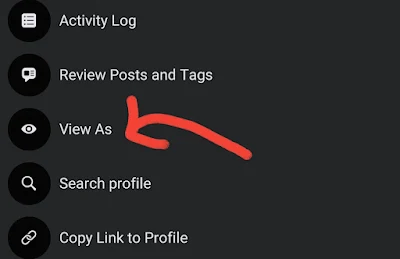

Meanwhile, enabling the follow button is not necessary since you can easily share your content with friends and family only and enjoy your privacy.
You can also get more information on the features that comes with the follow button on the Facebook help section.
Kindly drop a comment below and share the post with friends.
Warning ⚠
Lukastech Blog and its contents are protected by COPYRIGHT LAW (DMCA) with high-priority response rate. Reproduction without permission or due credit link back will cause your article(s) to be removed from search engines and disappearance of Ads on that page if monetized with Adsense.
Share On
About Lukastech Blog
Lukastechs.com Is A Top Tech Blog That Updates You on the Latest Browsing Tips, How-to's, Tech News, Online Wealth Tips And Social Media Tricks.
Newer Posts
Newer Posts
Older Posts
Older Posts

 Victor Lukasso
Victor Lukasso
Comments