Check the Processor and Speed of your Android Phone
When getting a new device, it's important to put factors such as the battery life, the RAM which is the speed of the device and the processor which is the brain of the device first before any other specification can come in.
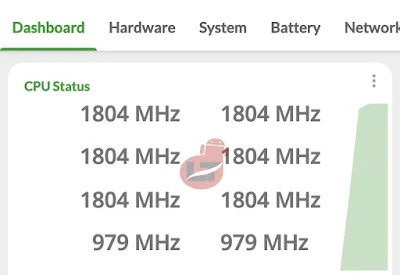


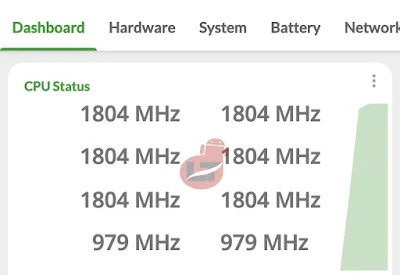
Unfortunately, unlike the RAM which can be easily checked out in the settings or device casing, there are no built-in settings that allow users to check the processor embedded in their device.
Whatever the case may be, we’ll show you how to see the processor in your Android phone—and how fast it is. This will be achieved with the help of an app called "DevCheck"
Without wasting much time, let's see how to know an android phone’s processor and speed.
How to Check the Processor and Speed on an Android Device
As I said earlier, we're going to utilize an app on the google play store called DevCheck, it is quite simple and easy to understand, also, asides from checking your processor or speed; it helps in checking your:
- Battery Capacity
- Networks
- Camera Information
- Sensors
- Apps e.t.c
- Firstly, download the DevCheck app from the google play store HERE and launch it
- You'll be welcomed to a "Dashboard" tab where you can see a summary of your device health.
- Now, Navigate to the "Hardware" tab
- At the top, you’ll see the name of your processor. Although in rare cases they might not provide you with the full name, it's left for you to do a web search.
- Now, to see your processor speed, kindly navigate to the Dashboard tab and watch the "CPU status" in real-time. (Although you might not understand the numbers, it is just there for curiosity)


That's all.
Kindly drop a comment below and share the post if it worked for you.
Warning ⚠
Lukastech Blog and its contents are protected by COPYRIGHT LAW (DMCA) with high-priority response rate. Reproduction without permission or due credit link back will cause your article(s) to be removed from search engines and disappearance of Ads on that page if monetized with Adsense.
Share On
About Lukastech Blog
Lukastechs.com Is A Top Tech Blog That Updates You on the Latest Browsing Tips, How-to's, Tech News, Online Wealth Tips And Social Media Tricks.
Newer Posts
Newer Posts
Older Posts
Older Posts

 Victor Lukasso
Victor Lukasso
Comments